6/26/2023
| A. Childress

At AlphaGraphics Hoover, we absolutely love helping our customers make their projects reality. With the capability to produce anything from simple business cards to window graphics to illuminated building signage, we are creators ready to help your brand become a strong presence in the community. Communication is key and we understand that the terminology used in the design and print world can get confusing. Here are four things to keep in mind before meeting with your local printer.
1. Know Your Size
While some print jobs come in standard size, (for example a standard business card is 3.5” x 2”) most do not (a poster can be 11”x17” to 24”x36” or larger). Knowing your size before requesting a price quote helps your printer determine the best way to print your job in a cost efficient way. At-home printers print on letter size (8.5 x11”) paper and some may print legal size (8.5”x14”). When you use these printers, you typically print one item per sheet of paper. Let’s say you want 10 copies of the same photograph. To do this, you would print the photograph on 10 sheets of paper. Commercial printers print on much larger sheets of paper. To print 10 copies of the same photograph, we will “impose” or place all ten copies on one sheet of paper, like checkers on a checkerboard. When you know the size of your project this allows us to know how many we can place on one sheet to max out our paper and save you money.
2. Know Your Quantity
As mentioned in the last point, commercial printers use what is called imposition to place several copies of the same image on large pieces of paper. Knowing your quantity is important. You may not know exactly how many you need, but a good range is helpful for your sales associate to have when preparing a price quote. Sometimes printing more can actually save you money per item. If you are needing to print 250 books to sell at a local event, but are pretty confident that you’ll need more copies down the road, it might save you money in the long run to print 500 or 1000 because the price per book may be cheaper. We are happy to show you the price difference between quantities so you can make an informed decision and stick within your budget.
3. Know Your Medium
In the art world, medium refers to the substance an artist uses to create a piece of art. In other words, what is the art created on, like canvas, wood, concrete, or the side of a building. We can help you choose the perfect medium for your project but it’s important to have an idea of what you would like the final piece to look like. If your project is printed on paper, do you like glossy (like most magazine covers) or uncoated (like a brown paper bag)? If your project is large scale, like a banner or yard sign, does it need to be weather resistant or have an adhesive quality? Mediums come in all thicknesses and textures but having an idea of the look that you want to achieve with your printed project helps us guide you in the right direction.
4. Does it Bleed?
I know this sounds like a question for Wednesday Addams, but document bleeds is a very common term in the printing industry and one of the most common adjustments that our designers make when preflighting a job for print. In basic terms, document bleed is when color runs to the edge of the trim area. When this happens, there needs to be some color running beyond the final cut size of your print job. Take a look at the image below. The pink box represents the final size. Let’s say the pink box equals 9”x12”. The first image has a white background. No color is printed to the edge of the pink box. This file can be saved at 9”x12”. The second image DOES have color running to the pink box (it bleeds) but is NOT saved properly. The third box shows how it SHOULD be saved. When creating a PDF to print, look for bleed options in your save menu and add .125” all around. The final size of image number three will be 9.25” x 12.25” and will be trimmed down to 9”x12”.

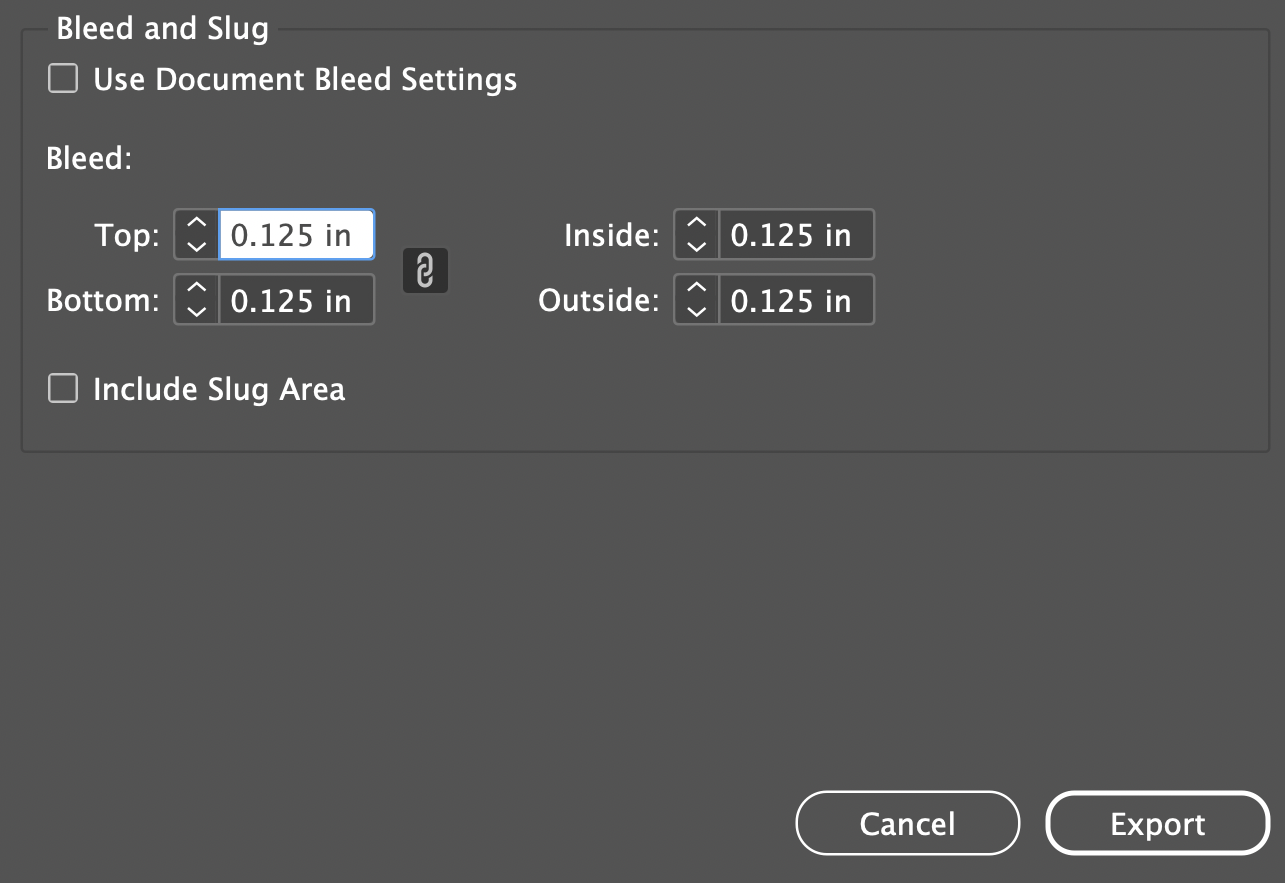
We know it can be stressful submitting a job when you have a full list to check off. We’re here to help in any way we can to make the process easier. Give us a call at AlphaGraphics Hoover, 205.979.2373, or email us with any questions that arise. Or if you're ready to get started on your job, use our website to upload your file or request a quote!