If you’re relatively new at graphic design, keep in mind that it takes several years of practice to become good at it.
If you’re looking for expert graphic design and are short on time, consider hiring a professional graphic designer to get the job done.
When it comes to designing your own printed marketing material and signs, it’s often challenging if you don’t have a lot of experience. However, that doesn’t necessarily mean that you can’t do it. There are a few basic guidelines and rules that you should adhere to for the best chances of success.
Here are six great tips that will help you gain a better understanding of fundamental design principles:
Select the Right Fonts
[caption id="attachment_803" align="alignleft" width="500"]
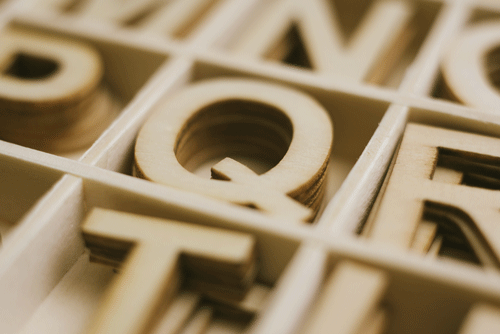
Photo by Alexander Andrews on Unsplash[/caption]
Font selection is one of the most important aspects of good design as it can make or break the overall layout. There are thousands of fonts out there, and some are more legible than others. Choose a font that’s clear and easily readable. Steer clear from ones that look fancy or ornate.
For older people and those with different abilities, it’s often challenging to read a font that has very similar characters or intricate designs. When it comes to the number of fonts that you use, try to limit it to two—one for the header and the other for the body. This will help break things up visually and provide contrast. If you need some guidance Google fonts has a free resource to help choose font pairings.
Select a Good Color Palette
[caption id="attachment_804" align="alignleft" width="500"]

Photo by Hamed Daram on Unsplash[/caption]
Choosing the right color palette is another critical decision you’ll need to make before you start the design. This is due to some colors working exceptionally well together and others—not so well from a visual and aesthetic standpoint. Adobe Color offers a free online tool and color wheel that will enable you to choose complimentary design colors. As you move your mouse across the interactive page, it will show you which colors work best.
Use White Space to Your Advantage
The next time you see an ad for an Apple product, take note of how much white space they use in their design. There’s usually a picture of the product, say an iPhone, a few lines of text, and the rest is nothing but white space. This kind of design forces your eyes to focus on the product and limited text only. It’s an incredibly powerful way of getting your message across.
Adding ample white space to your design will help decrease clutter and prevent confusion. Less is definitely more when it comes to graphic design. If you have too many elements on a single page, the viewer won’t know where to look or what to read first.
Text and Images
Sometimes you’ll need to include text over an image. Keep in mind that the color of the text should contrast with the color of the image that it resides over. Otherwise, individual letters or the entire block of text will blend in with the background.
To avoid this, you can add a color overlay or adjust the brightness levels of the area of the image where the text will reside. This will help offset the color while making it easily readable. A basic rule of thumb is that white text works best with dark backgrounds.
Images
The quality of the image that you use is also essential. Just because it looks good on your computer screen doesn’t mean it will look good when printed. This is due to the differences in printers versus computer screens and how they represent and render various colors.
GIF and some JPG images don’t have a high enough resolution and won’t show up well in print. Try to keep your images at a bare minimum of 300DPI or higher—with 600DPI being the best. If you’re in doubt whether your image will look good in printed form, you can always send it to your printer before you sign off on the job.
What Finishes Will You Use?
When planning your design, keep the finished product in mind. For example, if you’re planning on having your project scored, bound, or die-cut, call your printer beforehand to ask them if there are any special requirements such as borders, bleed, or other areas that might get cut off when they run the print job. This will help you plan your design and ensure that the final product looks as intended.
Graphic Design Help in Raleigh
If you’re currently stuck in the design process or would like some more tips, give the experts at AlphaGraphics Raleigh a call. Our on-site expert graphic designers will sit down with you and help you create the perfect sign or printed material.
At AlphaGraphics of Raleigh, we’re much more than a print shop. We’re also marketing experts who you can count on to help you when it comes time to market your business. To learn more about how AlphaGraphics of Downtown Raleigh can help with your content graphic design and marketing needs, you may
email us,
request a quote or call us at
(919) 832-2828.